Shows how to Configure/Enable Hibernate in Windows 7.
What is the need ?
We do not want to Power off our machine, which leads to CLOSING some of the Heavy Editors /Apps and Reload them every time.
Advantage
Save our Precious time and Frustration ,and start our Good Healthy Day with a Smile and devoid of Boot-up sadness.
Step 1
Step 2
Control Panel ---PowerOptions --Change When the Computer Sleep --Change Advanced Power settings
Result
What is the need ?
We do not want to Power off our machine, which leads to CLOSING some of the Heavy Editors /Apps and Reload them every time.
Advantage
Save our Precious time and Frustration ,and start our Good Healthy Day with a Smile and devoid of Boot-up sadness.
Step 1
Step 2
Control Panel ---PowerOptions --Change When the Computer Sleep --Change Advanced Power settings
Result
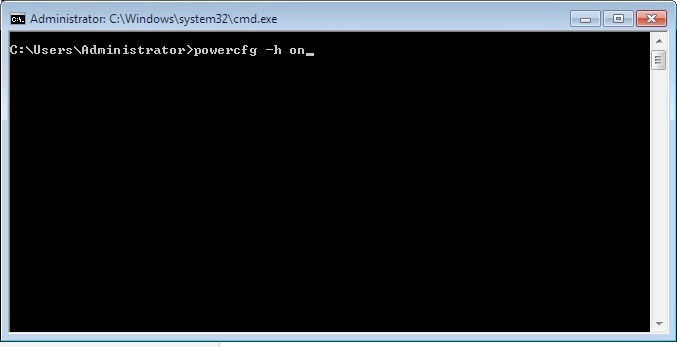


No comments:
Post a Comment